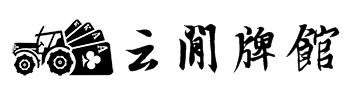- Check certificates. Alert if expiration date is less than two weeks.
- Check free space
- lightsail database
- lightsail tractorcardgame site
df –h
- Check Procedures
- Apply a new club
- Contact us
- Check public club
- Check EC2
sudo pm2 list sudo pm2 log
- ws.tractorcardgame.com
- qa.ws.tractorcardgame.com
- dev.ws.tractorcardgame.com
- Delete Lambda Log
- Review AWS security group (open port) and role
- Renew EC2 Image with latest SSL certificates
- Clean up Route53 for EC2 (automatic 10/11/2020)
- Clean up EC2 instance (automatic 10/11/2020)
- renew certificates on Ec2
- use Putty to login ec2 qa (in case not able, check ec2-security group-inbound rule
-
sudo certbot -d ws.tractorcardgame.com -d *.ws.tractorcardgame.com --manual --preferred-challenges dns certonly
- Modify AWS route53 and verify with https://mxtoolbox.com/SuperTool.aspx?action=txt
- certificate is saved in /etc/letsencrypt/live/ws.tractorcardgame.com
-
sudo cp /etc/letsencrypt/live/ws.tractorcardgame.com/fullchain.pem /home/ubuntu/fullchain.pem sudo cp /etc/letsencrypt/live/ws.tractorcardgame.com/privkey.pem /home/ubuntu/privkey.pem
- use WinSCP to copy certificate from EC2 QA to EC2 PROD
- create EC2 image (tractor app would restart during creating image, do it during off-hours)
- check 1.c for 1.d for new expiration dates, do it during off-hours
- renew certificates on web sites.
- aws lightsail connect using browser-based SSH client
-
sudo certbot -d tractorcardgame.com -d *.tractorcardgame.com --manual --preferred-challenges dns certonly
- Modify AWS route53 and verify with https://mxtoolbox.com/SuperTool.aspx?action=txt
-
sudo certbot -d gwtractor.com -d *.gwtractor.com --manual --preferred-challenges dns certonly
- Modify AWS route53 and verify with https://mxtoolbox.com/SuperTool.aspx?action=txt
- do the following two commands during off-hours
-
sudo /opt/bitnami/ctlscript.sh stop
-
sudo /opt/bitnami/ctlscript.sh start
- check 1.a and 1.b for new expiration dates
- renew azure client secret